注意:sqlmap基于python,所以在安装sqlmap之前请先按照python环境;没安装python的参考https://itlao5.com/wp/9279.html
官方下载链接:http://sqlmap.org/文章源自IT老刘-https://wp.itlao6.com/9269.html
建议:文章源自IT老刘-https://wp.itlao6.com/9269.html
- 可以直接将下载的sqlmap安装包解压到python根目录下,比如C:\python39
- sqlmap解压后文件夹名字很长,可以修改为sqlmap
解压后进入sqlmap目录,可以看到有一个sqlmap.py文件;文章源自IT老刘-https://wp.itlao6.com/9269.html
在该目录运行cmd文章源自IT老刘-https://wp.itlao6.com/9269.html
cmd中输入sqlmap.py -h或sqlmap -v等指令,如下图,安装成功文章源自IT老刘-https://wp.itlao6.com/9269.html
快捷方式配置
1、桌面右键--新建--快捷方式文章源自IT老刘-https://wp.itlao6.com/9269.html
2、点击下一步,名称改为sqlmap,点击完成文章源自IT老刘-https://wp.itlao6.com/9269.html
3、桌面找到sql快捷方式,右键--属性,将起始位置改为你刚安装sqlmap的目录,点击确定文章源自IT老刘-https://wp.itlao6.com/9269.html
4、双击桌面sqlmap快捷方式,输入sqlmap.py -v进行验证;文章源自IT老刘-https://wp.itlao6.com/9269.html



评论